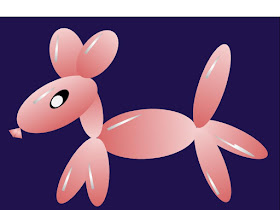|
| All Student Works |
My most frustrating challenge this year is that students don't have the basic necessary supplies they need for Art class. Many of them lack paper and pencil. I've often encouraged scrounging through the recycling bin to use the back of envelopes, cardboard cereal boxes and other materials to repurpose for drawing supplies. It actually breaks my heart! I tried using Pear Deck with all of my student for simple responses but the kick back from parents was painful. So with the quest for other ways to make art, I decided to dig deeper into Google Drawing. All of our school issued computers have it available so it seemed like the best first step. I was inexperience myself so I turned to YouTube where I found this terrific video for beginners,
Easy Drawings with 3D Shapes This guy is terrific. One of the things he does is to keep it real. He makes mistakes and then corrects them, he changes his mind if he doesn't like a choice. He approaches it like a kid would so they can easily relate. He inspires. In my live lessons, I play a portion of the video and then stop and repeat the process with my own demo so it can be slowed down and repeated as many times as possible until we are all on track. It took about (3) three 30 minute classes to complete the first project. But, I am so happy with the successes! Realize your students are going to be really pumped to continue to work with the lesson after class time so the final step on day one was to create a new Google Drawing template that we labeled "Just for Fun" so they could experiment independently without touching our in class work. So, in the works for future lessons are Notans, using value, mosaics, and a go at perspective and portraits. I set using Google Drawings with my students as this year's professional goal so I will need to incorporate at least 25% of my lessons using the program. If anyone has any great lesson ideas that you've had success with, please comment and share! Thank you and
Happy Google Drawings!!
Here's another adaption we might give a try
to when we work with gradients.